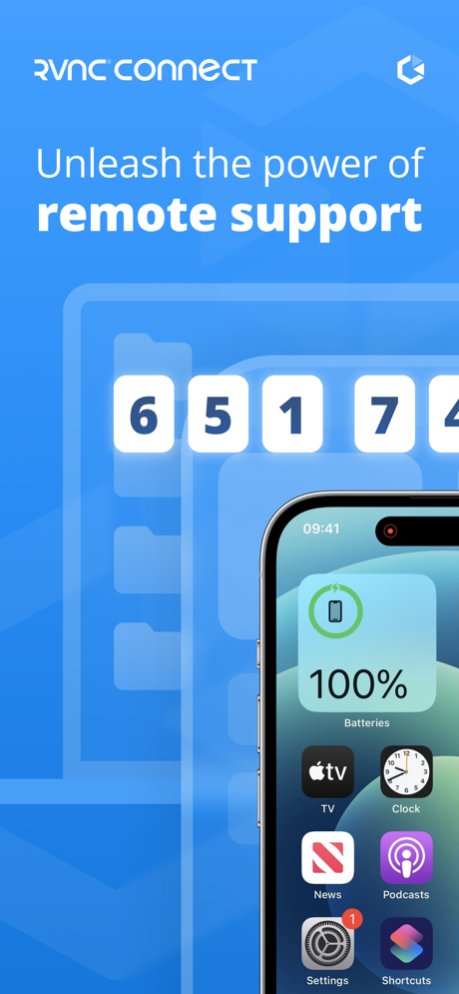RealVNC Server 2.7.0
Continue to app
Free Version
Publisher Description
The RealVNC® Server mobile app from RealVNC® lets you securely share your mobile device’s screen with your IT technician or system administrator in just a few taps.
Remove the guesswork and get the help you need by securely sharing your screen in real-time.
RealVNC Server requires the user initiating the connection to have a RealVNC Connect account and to be using RealVNC Viewer on a desktop or mobile device.
There are two ways to start a remote session:
• ON-DEMAND ASSIST lets you set up a session in a flash using a secure one-time code that’s unique to your session. This option is available on RealVNC Connect Professional and Enterprise Instant Support plans.
• DEVICE ACCESS lets IT teams pre-license a managed mobile device against their RealVNC Connect account. A session can be started without a session code, but the device holder still needs to authenticate the session. This option is available only on RealVNC Connect Enterprise Device Access plans.
Key Features
• Privacy with end-to-end encryption on all remote sessions.
• Fast, effortless connections using RealVNC’s secure cloud service.
• Protection from unwanted access with end-user connection approval.
• Free, paid and trial RealVNC Connect subscriptions available.
Need support?
Email us from the app or get in touch at help.realvnc.com.
Follow us on:
Twitter (@RealVNC)
Facebook (facebook.com/realvnc)
RealVNC and VNC are trademarks of RealVNC Limited and are protected by trademark registrations and/or pending trademark applications in the European Union, United States of America and other jurisdictions. Protected by UK patents 2481870, 2479756; US patent 8760366; EU patent 2652951.
Feb 28, 2024
Version 2.7.0
RealVNC Server 2.7.0 Released
IMPROVED: Getting connected to a technician is easier than ever with a refreshed app design
FIXED: Bug fixes, security and stability improvements.
About RealVNC Server
RealVNC Server is a free app for iOS published in the Office Suites & Tools list of apps, part of Business.
The company that develops RealVNC Server is RealVNC. The latest version released by its developer is 2.7.0.
To install RealVNC Server on your iOS device, just click the green Continue To App button above to start the installation process. The app is listed on our website since 2024-02-28 and was downloaded 3 times. We have already checked if the download link is safe, however for your own protection we recommend that you scan the downloaded app with your antivirus. Your antivirus may detect the RealVNC Server as malware if the download link is broken.
How to install RealVNC Server on your iOS device:
- Click on the Continue To App button on our website. This will redirect you to the App Store.
- Once the RealVNC Server is shown in the iTunes listing of your iOS device, you can start its download and installation. Tap on the GET button to the right of the app to start downloading it.
- If you are not logged-in the iOS appstore app, you'll be prompted for your your Apple ID and/or password.
- After RealVNC Server is downloaded, you'll see an INSTALL button to the right. Tap on it to start the actual installation of the iOS app.
- Once installation is finished you can tap on the OPEN button to start it. Its icon will also be added to your device home screen.